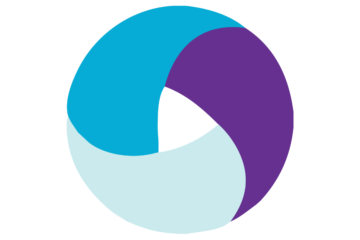6 steps to set up the open source automation testing environment
Here are the 6 steps to set up an open source automation testing environment. These are the bare bone software and tools required to kickstart your environment.
1. Java:
We highly suggest using Java as your programming language to develop the automation scripts. The reason being it is one of the most popular and widely used open source languages. Here is a quick link to download and install http://www.oracle.com/technetwork/java/javase/downloads/index.html
2. Integrated Development Environment (IDE)
IDE provides an easy way to develop the automation scripts. IDEs normally consists of a source code editor, build automation tools, and a debugger. It speeds up the development process. Here is the list of IDEs you could choose and we suggest using Eclipse.
a) Eclipse – https://www.eclipse.org/downloads/
b) IntelliJ – https://www.jetbrains.com/idea/download/
c) Netbeans – https://netbeans.org/downloads/
3. Build tool:
Build tool helps to set up a Selenium project in a development environment and includes all the dependencies & documentation in an easier way. Here is the list of build tools available and Maven is the most preferred.
a) Maven – https://maven.apache.org/download.cgi
b) Gradle – https://gradle.org/install/
c) Ant – https://ant.apache.org/bindownload.cgi
4. Selenium Webdriver:
Selenium Webdriver is a framework to better support dynamic web pages. In those pages, where elements of a page may change without the page itself being reloaded. WebDriver is required to test web applications. WebDriver’s goal is to supply a well-designed object-oriented API that improves the support for modern advanced web-app testing. It supports the below languages.
a) Java
b) C#
c) PHP
d) Python
e) Perl
f) Ruby
5. TestNG/JUnit:
It is a test framework which uses annotations to identify methods that specify a test. It has below options as well.
a) To generate proper results and easily identify passed, failed, skipped test cases
b) Test cases can be parameterized
c) The testing framework can be easily integrated with tools like Maven, Jenkins, etc.
6. Drivers:
The automation scripts can be run in any popular browsers. An external driver is required within the Webdriver to automate and execute the test script on these browsers. Below is the quick reference of these drivers for each browser.
Mozilla Firefox (< 47) – No driver required
Mozilla Firefox (> 47) – Gecko driver
Google Chrome – Chrome driver
Internet Explorer – Internet Explorer driver
Opera – Opera driver
Safari – Safari driver
HTML Unit – No driver required
Please contact us to assess, discuss, install and set up your specific automation testing environment.